Search
Finding what you want is easier than ever.
In The Optimum TV app
To start searching, press  to bring up the menu bar, go to Search, then swipe down.
to bring up the menu bar, go to Search, then swipe down.
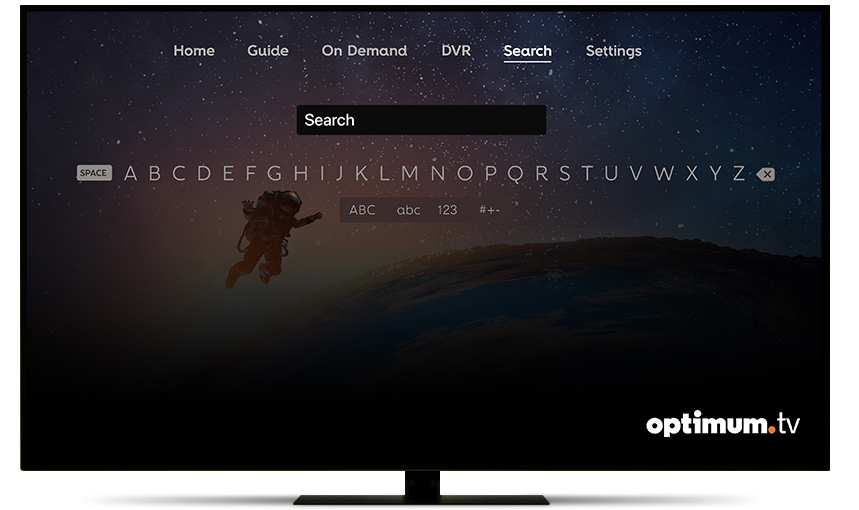
You can search by TV show, movie, actor, sports team or network.
Use your voice:
Press and hold 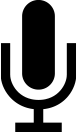 on your remote, say what you want and let go to see your results.
on your remote, say what you want and let go to see your results.
For example, try saying "NBC", "New York Yankees", or "The Masked Singer."
Use the search bar:
Navigate to each letter or number and press the clickpad center to choose it.
As you add characters, suggestions that match what you've entered so far will start to appear.
Across All Apps
To search for On Demand shows across all apps, hold down 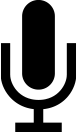 and say what you want.
and say what you want.
You'll see a list of apps where the content is available to watch. If the show is available with Optimum, select the show and select "Play" to watch from the Optimum TV app.
Pro Tip - Access additional settings
While playing a movie or TV show, press or swipe down on the clickpad to show the Info pane. You can customize your viewing and listening experience by turning on subtitles and close captioning, adjusting audio, and more.