Understanding your bill is important. Take a look below for an explanation of each section.
- Page 1
- Page 2
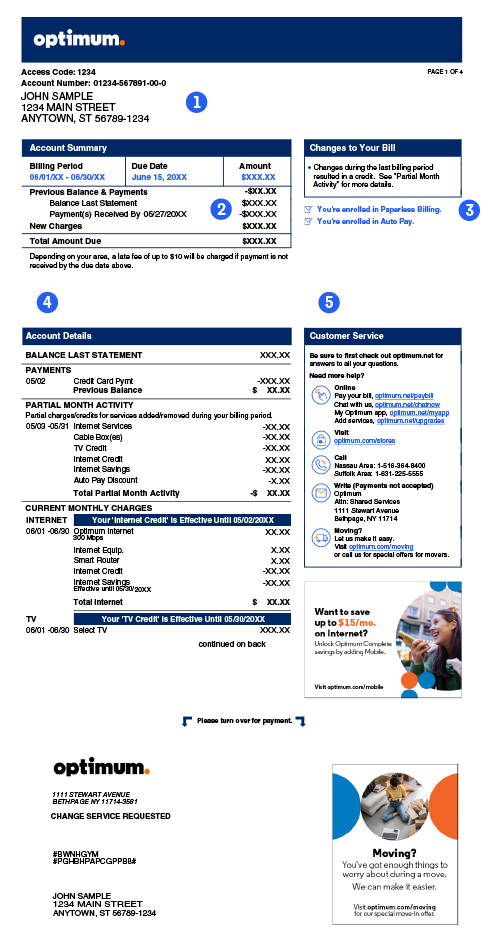 1Service Information
1Service Information
At the top of the bill, you will find your Account Number and Access Code, plus your Service Address (Note: this may be different than your Billing Address).
2Account Summary
Here you'll find a summary of the period covered by this bill, your due date, and the total amount due. You will also see details on payments received or one-time credits applied prior to the bill's print date. Depending on your area, a late fee of up to $10 will be charged if payment is not received by the bill's due date.
3Changes to Your Bill
This summarizes any changes or upcoming changes to your bill.
Auto Pay & Paperless Billing
This includes whether you are signed up for Auto Pay and/or Paperless Billing. If you're not enrolled in one or both of these, there will be a link to enroll at any time. For more details, please go here.
4Account Details
Provides details about your payments, charges and promotions:
- Partial Month Activity
Partial charges and/or credits for your first month of service or if you have added/removed any services during your billing period. Learn more about it here. - One Time Activity
One-time charges or credits that are not part of your regular monthly charges such as installation charges or one-time credits. - Current Monthly Charges
Regular monthly charges and credits. These should stay the same unless you make a change or one of your promotions ends. - Taxes, Fees & Other Charges
List of the taxes, fees and charges associated with your services.
5Customer Service
Includes information on ways to pay your bill, contacting us, getting prepared for a move, etc. For more details on paying your bill, click here.
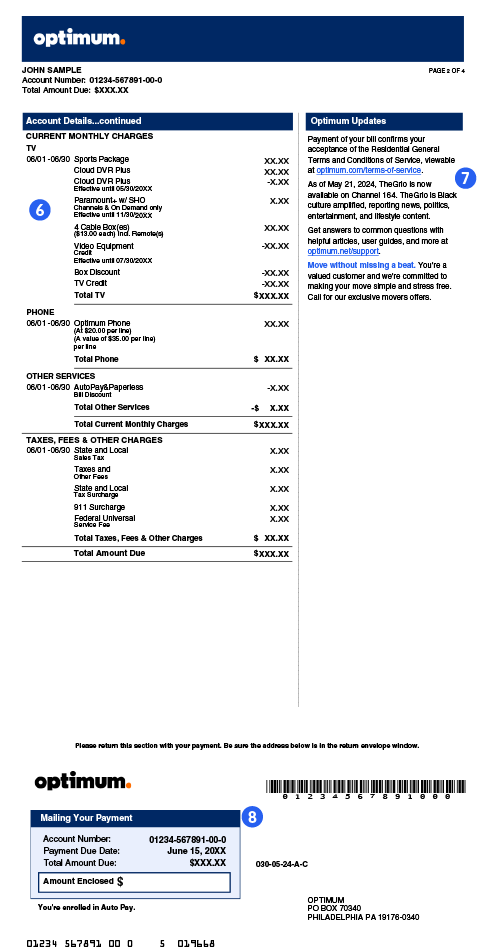 6Account Details Continued
6Account Details Continued
If details about your payments, charges and promotions do not fit on Page 1, they will continue to Page 2.
7Optimum Updates
Check the Optimum Updates section each month for important notices about your account, packages, and pricing.
8Pay By Mail
We recommend paying your bill via Auto Pay or online to ensure timely processing, but if you would like to pay your bill by mail, detach the bottom portion of the bill with your payment. Make sure the address on the remit shows through the window on the return envelope. Please see other ways to pay, click here.