Welcome!
Your property provides all residents Internet access via the Optimum Managed Network.
Create your account!
In order to get Internet access, you will need to create a resident account and add your devices to your newly created account. To create your account, you will need a valid email address, current phone number, and your apartment or unit number.
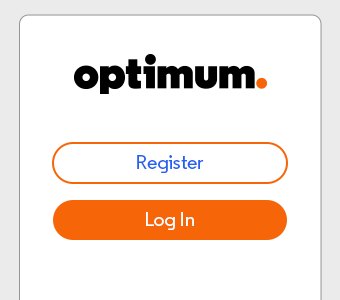
Step 1
Once your network connection is established, open a new web browser window. If you are not automatically directed to the portal page for your property, navigate to http://captive.apple.com/. You will be automatically redirected to your property's portal page.

Step 2
If you are a new user, click on "New Account" to create a new account. If you are an existing Optimum customer, click on "Log In", then enter your email and password to manage your account.
Your wired Internet connection
The Internet access provided by your property is wired only, so in order to connect wireless devices, you will need a wireless router. Additionally, devices that do not have a web browser will need their MAC address manually added to your account to connect to the Internet.

Need help with your account or devices?
24/7 tech and account support.
Call 844-378-5348 Option 1
NEW YORK
Bethpage
1101 Stewart Avenue
Bethpage NY 11714
Mon - Wed: 8:30am - 6pm
Sat: 9am - 5pm
Bronx
961 E 174th St
The Bronx, NY 10460
Mon - Wed, Fri: 8am - 6pm
Thu: 8am - 7pm
Sat: 9am - 6pm
Brookhaven
11 Industrial Rd.
Port Jefferson Station, NY 11776
Mon - Fri: 8:30am - 6pm
Sat: 9am - 5pm
Brooklyn
11020 Flatlands Ave
Brooklyn, NY 11207
Mon - Wed, Fri: 8:30am - 6pm
Thu: 8:30am - 7pm
Sat: 9am - 6pm
Hauppauge
1600 Motor Parkway
Hauppauge, NY 11788
Mon - Fri: 8:30am - 6pm
Sat: 9am - 5pm
Lindenhurst
1144 Route 109
Lindenhurst, NY 11757
Mon - Fri: 8:30am - 6pm
Sat: 9am - 5pm
Riverhead
254 Old Country Rd
Riverhead, NY 11901
Mon - Fri: 8:30am - 6pm
Sat: 9am - 5pm
South Shore Mall
1701 Sunrise Hwy
Bay Shore, NY 11706
Mon - Sat: 10am - 9:30pm
Sun: 11am - 6pm
West Nyack
28 Cross Street235 West Nyack Rd
West Nyack, NY 10994
Mon - Fri: 8:30am - 6pm
Sat: 9am - 5pm
NEW JERSEY
Garden State Plaza
1 Garden State Plaza, Store 1188
Paramus, NJ 07652
Mon - Sat: 10am - 9:30pm
CONNECTICUT
Bridgeport
3710 Main Street
Bridgeport, CT 06606
Mon - Fri: 8:30am - 6pm
Sat: 8:30am - 5pm