How do I Set up my Extender 6e?

It's easy! Self-setup using the My Optimum app:
Download the My Optimum appCan I hardwire my Extender 6e?
Absolutely. Just connect an ethernet cable between your Extender 6e and your Gateway.
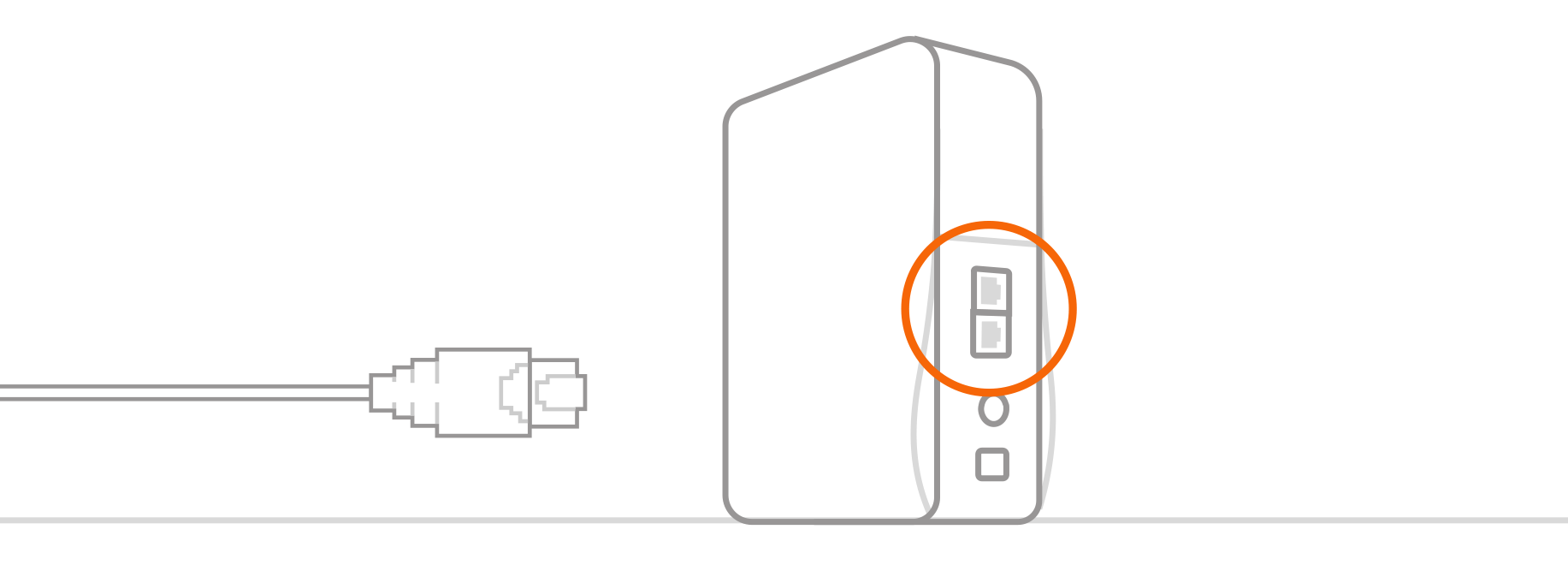
Troubleshooting your Extender 6e
From time to time you may experience an issue, like not being able to connect to an Extender 6e, or lights flashing on the
device. Review the issues below to resolve your problem:
How do I know if my Extender 6e is set up and working correctly?

The WiFi lights will be solid white when the
Extender 6e has a good signal.
Why are the lights on my Extender 6e red?

If the WiFi lights are solid red, the Extender 6e does not have a clear
signal and will need to be moved closer to the Gateway.
Why are the lights on my Extender 6e flashing white?

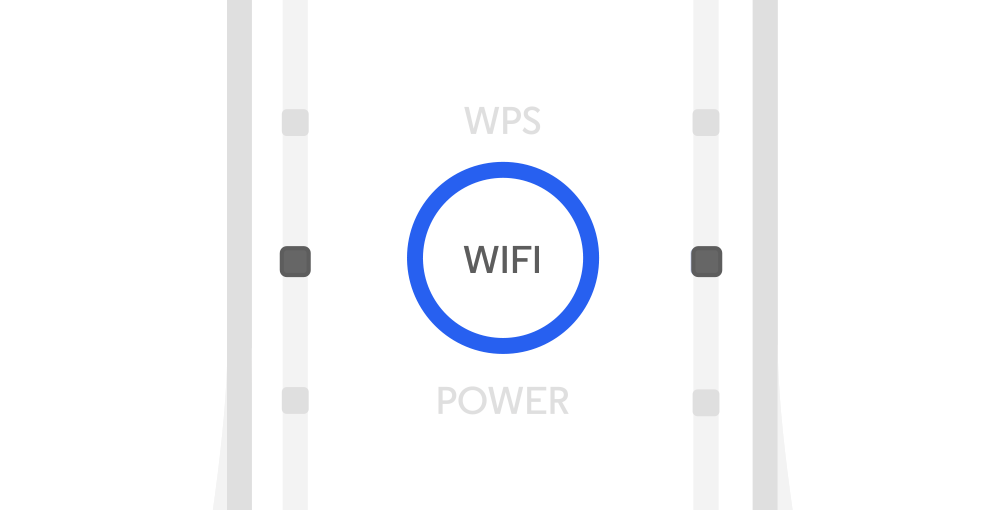
If the WiFi lights are flashing white, the Extender 6e does not have a clear
signal and will need to be moved closer to the Gateway.
Why are the lights on my Extender 6e flashing red?
If the WiFi light is flashing red, the Extender 6e needs to be reconnected.
Follow these instructions to reconnectHow do I connect a device, like my phone, to Extender 6e?

Your Extender 6e is part of your Smart WiFi network.
So any time you're connected to your home WiFi, your
device will
switch automatically to the strongest WiFi
point, whether it's your
Extender 6e or your Gateway.
If you're having trouble connecting to your home WiFi, follow these instructions.
How do I return my Extender 6e?
Return Extender 6e by mailYou can also return Extender 6e to an Optimum store:
Find the nearest Optimum store
